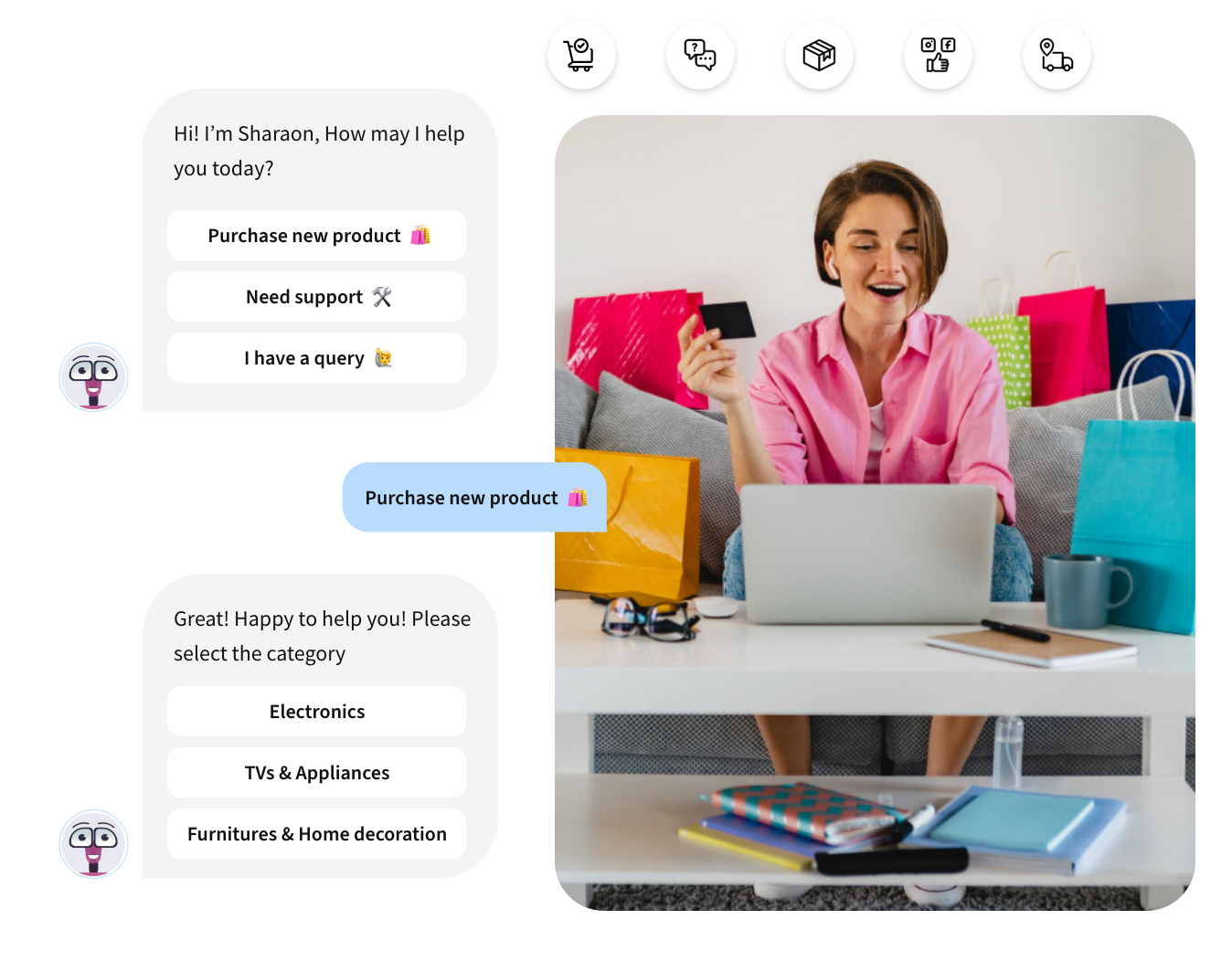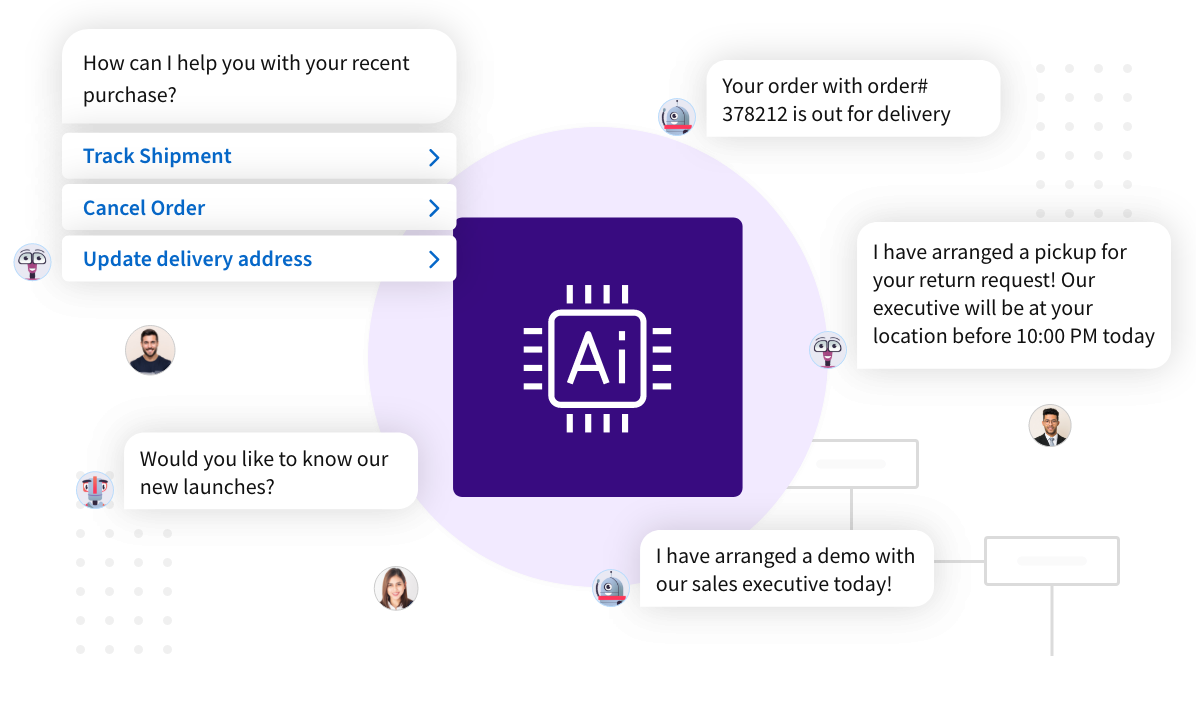Customer and Employee facing AI Applications
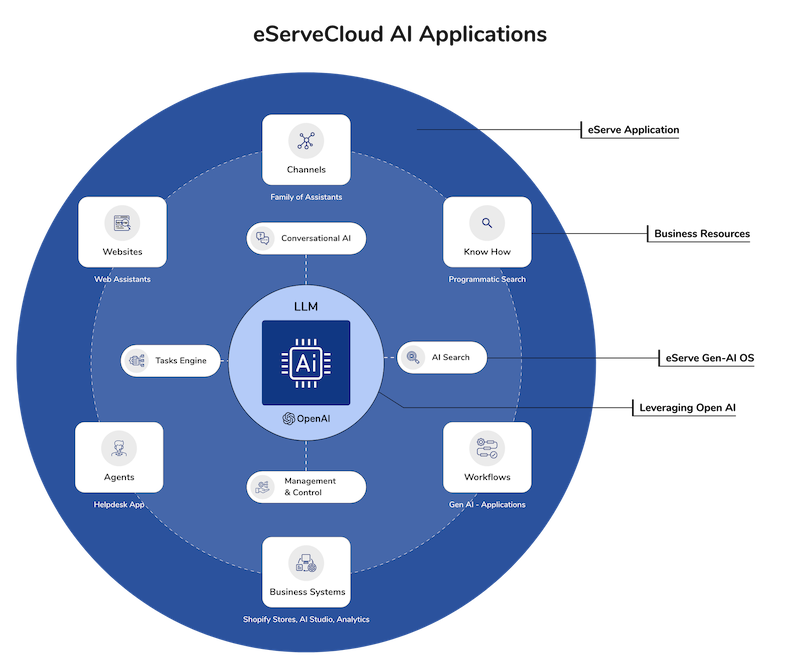
The eServeCloud Solution
AI Applications platform to deploy Interactive AI Assistants & AI Apps to converse naturally and perform tasks for customers and workers; allowing scaling of services without increasing headcount.

eServe AI Assistant
Launch your Virtual Assistant in minutes. Artificial Intelligence Customer Representative, intelligent customer care across all channels
Start Free Trial
eServe AI Helpdesk
Provide proactive messaging, self-service and human service to provide superior customer support
Start Free Trial
eServe AI eCommerce
AI eCommerce is the best way to engage your customers & provide better shopping experiences.
Start Free TrialWhy you should use eServeCloud?
1200
Active Users
99.76%
Platform Uptime
7+
Year's
130
Country Presence
100+
Happy Customers
24*7
Customers Support
40+
Uses Cases Solved
10+
Omnichannel Support
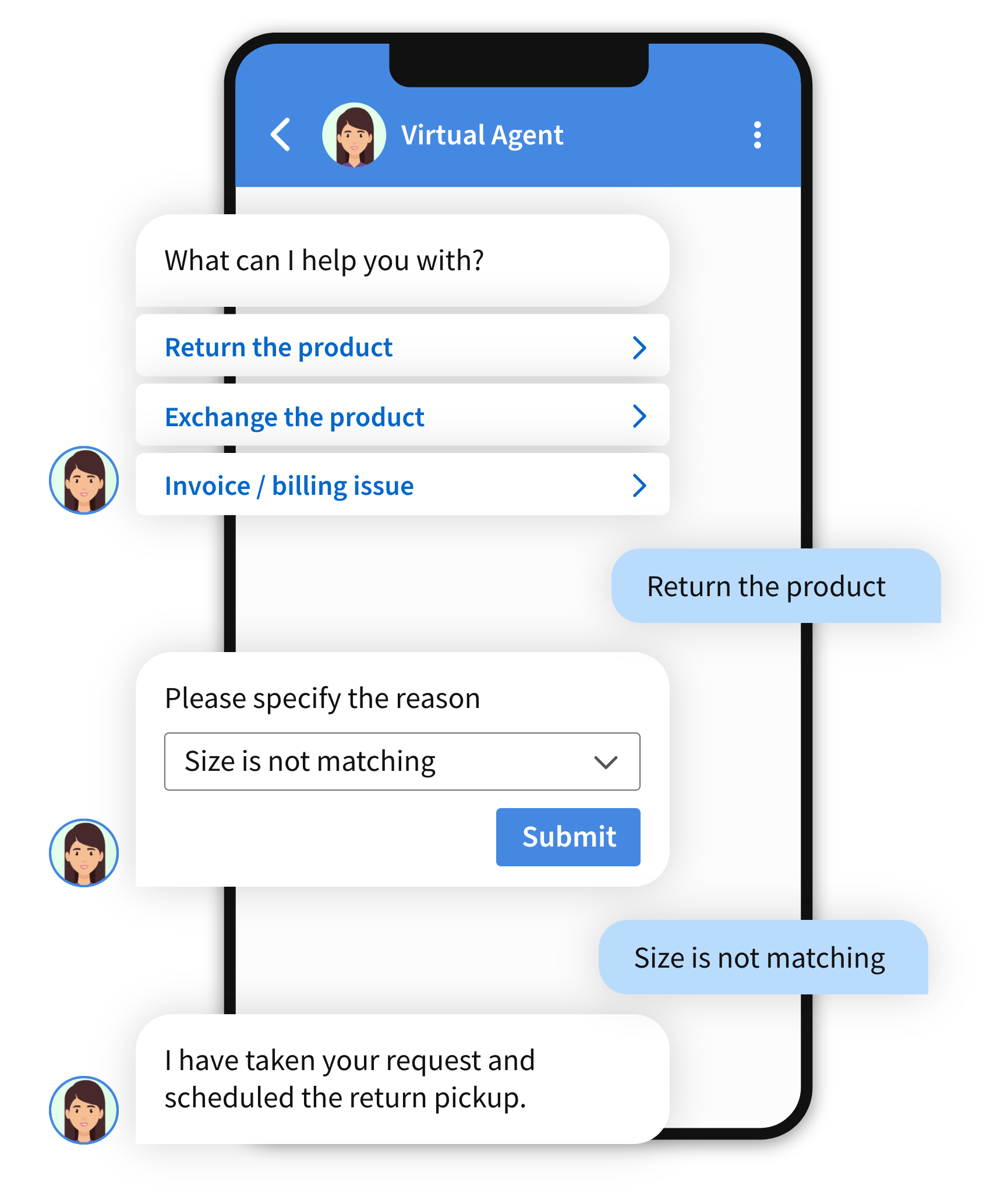
Strong relationships start with strong interactions. Our service solution lets you personalize customer experiences, building loyalty and revenue.
Customers come to you expecting answers. Meet them where they are, across any channel, and then personalize the conversation around their exact needs.
You need a support solution that scales as you do. eServeCloud is built to absorb new teams, divisions, and global bases. Our security measures keep everyone safe, regardless of size. Our Features Include World Class Help centar Best AI & Automation enabled Platform Integrate with your own apps
eServeCloud support software for faster connections and improved service.
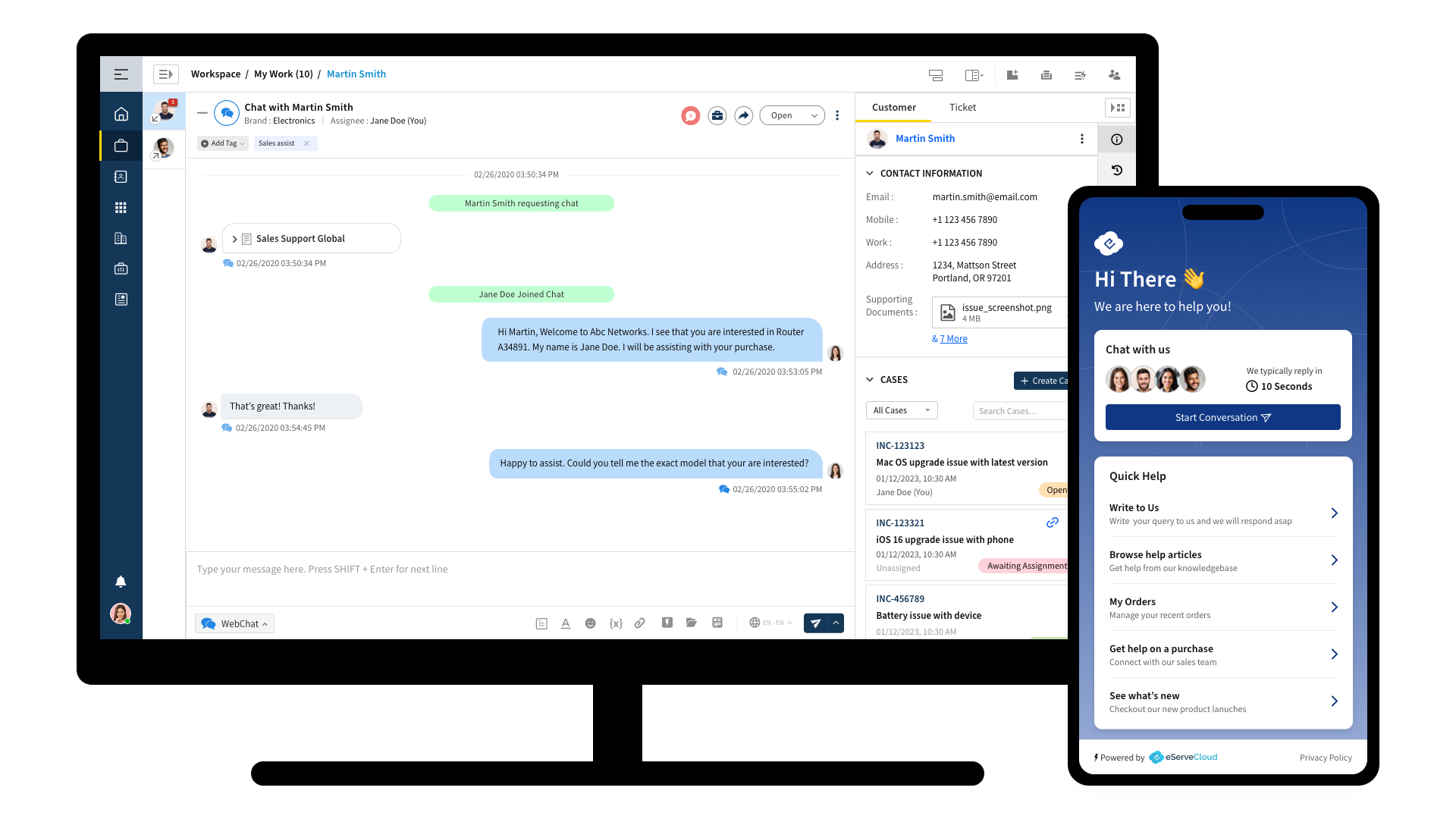
- No credit card required
- Instant setup
- 45-days free trial
Customer Reviews: eServeCloud Support

eServeCloud Customer Hub reduced our no-show rate to 25%, saving time, maximizing sales and increasing revenue.
Lisa

eServe Customer Hub’s user-friendliness. End-users find it simple to raise tickets, while support agents seamlessly transfer tickets between departments.
John
Automate repetitive tasks to free up agent time
Easily connect your Help Center across the whole platform—so customers can find the most accurate answers when and where they need them.
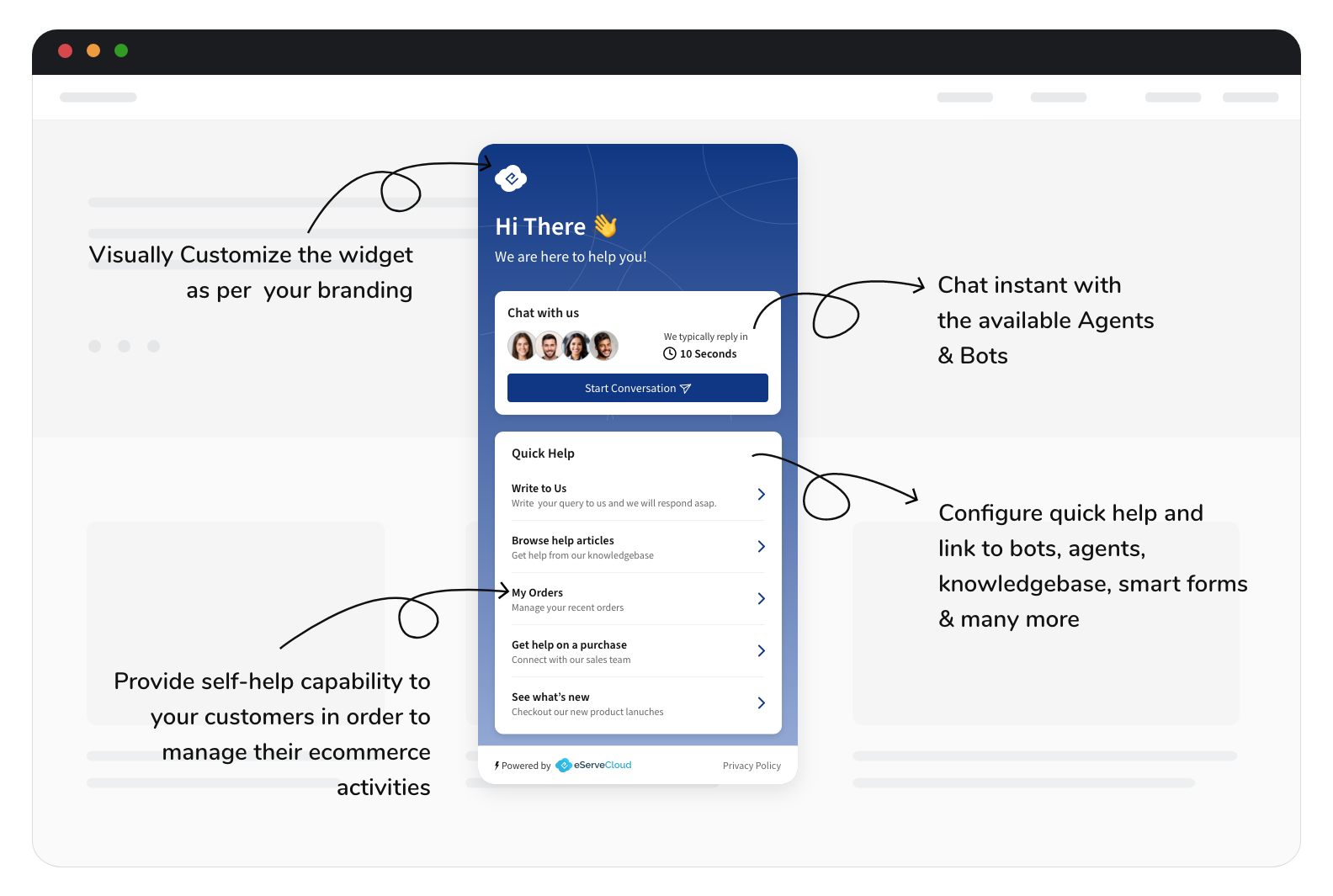
Use from library of pre-defined rules
Use Pre-defined rules from library like Update ticket on new message, Update Customer Profile, Send Ticket Updates and many more.
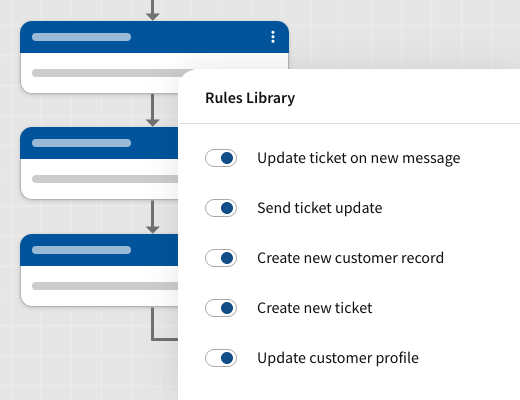
Send timely Personalised messages
Set Personalized message like Omni-Channel Messaging, Pre-defined Rich Templates, Use Placeholders & Record in Timeline and many more.
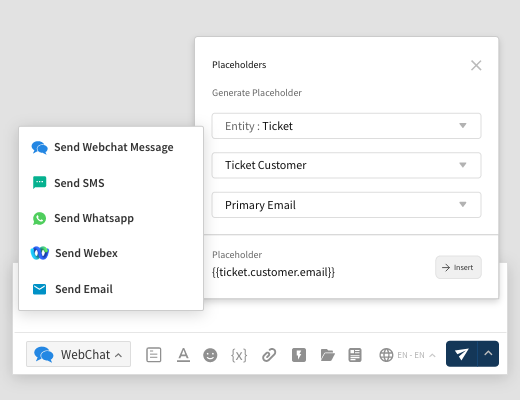
Managing Automations
Use built-in reports to monitor the automation, Usage rules statistics, Feedback and new/update requests from your agents and many more.
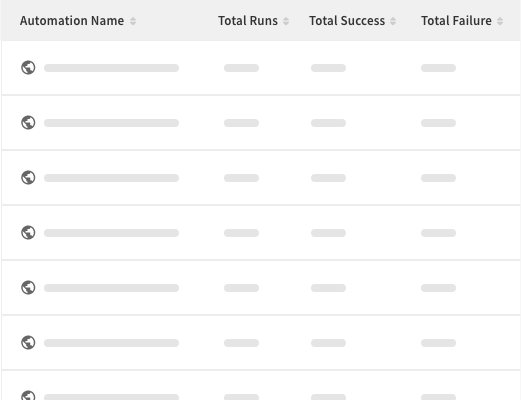
Our Popular Products
View all of our Popular products along with their popular features which is important to grow your business.
eServe AI Assistant
Try the smartest, fastest, most accurate customer facing AI assistant in the world. With our AI Assistant its never been easier to create and manage your company’s first high performance AI assistant.
- Virtual Assistant Technology
- Chatbot vs Conversational AI
- Task-Oriented Chatbots
- AI Personal Assistant
eComm AI Converstion
AI can be used in e-commerce in various ways to enhance customer experience, personalize product recommendations, organize order management, streamline supply chain management, optimize pricing, and more.
- Chatbots & Virtual Assistants
- Fraud Detection
- Pricing Optimization
- Conversation Optimization
eServe AI Helpdesk
Enhance support efficiency with real-time AI through ChatGPT, integrated with Webex, WhatsApp, and Email. Empower employees with streamlined Employee Service Desk and enterprise knowledge specialization.
- Omni Channel Messaging
- eCommerce Support
- Team Collaboration
- Reporting & Analytics
Software Integration
Learn More chevron_rightResource Center

Blog
What makes offering 24/7 customer services so important?
The ability to serve a global marketplace. But many businesses are unable to take advantage of this.
Read More
Case Study
What is Customer Retention – Convert with Conversations?
What is Customer Retention – Convert with Conversations?
Case Study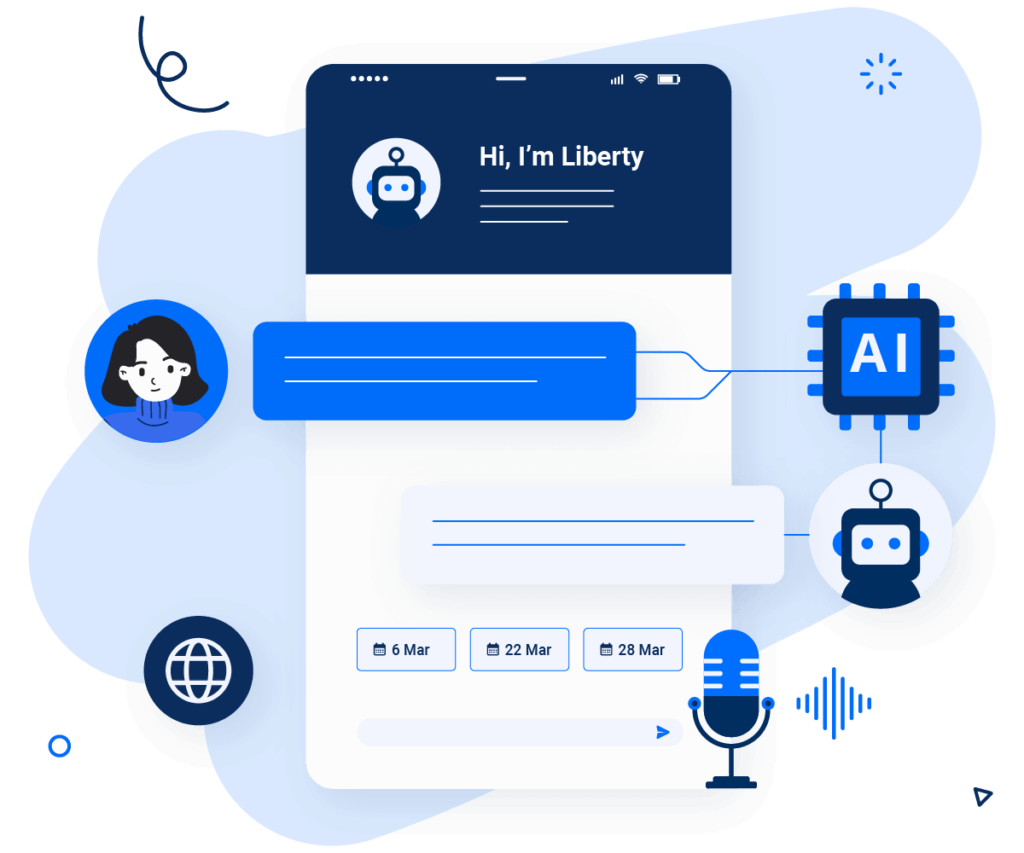
We Make Switching to eServeCloud Easy
Use Wizards to Go Live
Existing Contracts – Move Without Penalty
Migrate Ticket, Customer Data
Leverage Our Implementation Services
Our Clients




Looking for help desk software? Try eServeCloud for free.
Start your 45-day free trial with instant access
- No credit card required
- Instant setup
- 45-days free trial