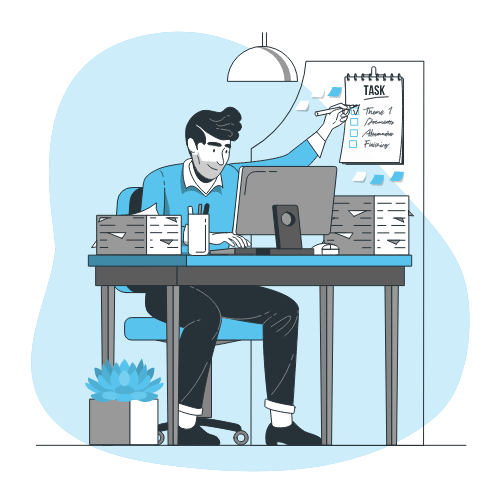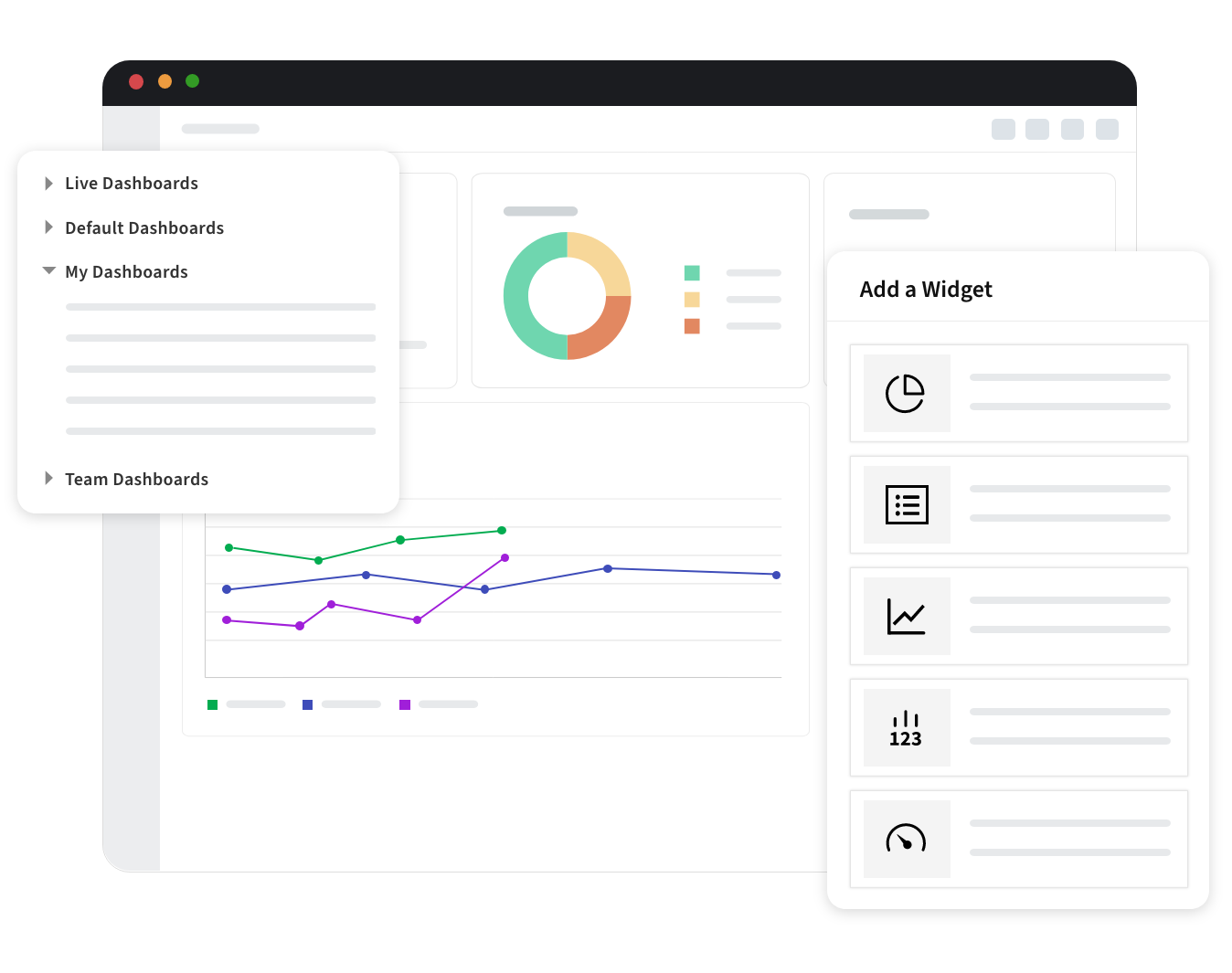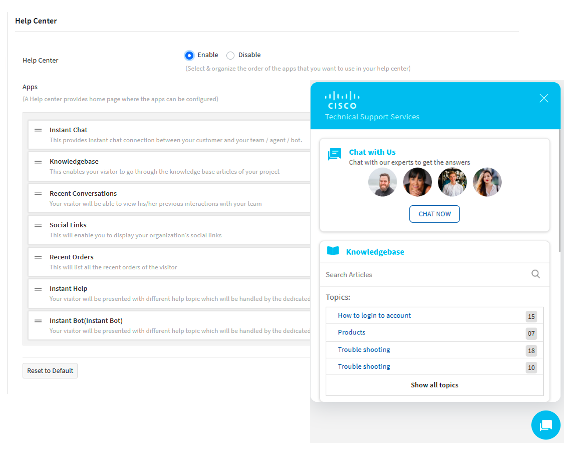Use business rules to handle repetitive tasks

Business (Event-Triggered) Rules
Automate Actions on Trigger Events. Triggers can be ticket, cus. updates or external events.

Scheduled (Timed) Rules
Scheduled rules perform actions on matching records.

Personalized Notification
Send personalized messages using placeholders & Pre-generated templates

Library of Automation Rules
Pre-Configured Business Rule Templates are available for Download or Customize.

Graphical Rules Designer
Makes it easy to modify or create new rules using the drag-and-drop graphical design tools

Agent Suggestions (Co-Pilot services)
Automatically show relevant snippets and solutions to the agent for forwarding to the customer

Intelligent Omni-channel Assignment
Assign tickets and conversations to agents based on the selected agent criteria – round-robin or skill-based etc.

Automated Categorization
Set auto tags, priority, score and Key ticket fields using AI for Customer intent and Profile Info.
Maximize team productivity with powerful business rules
Trigger on ticket, customer or integration changes
Trigger rules for new, updates or deletions of entities – tickets, messages, customers or for external system events
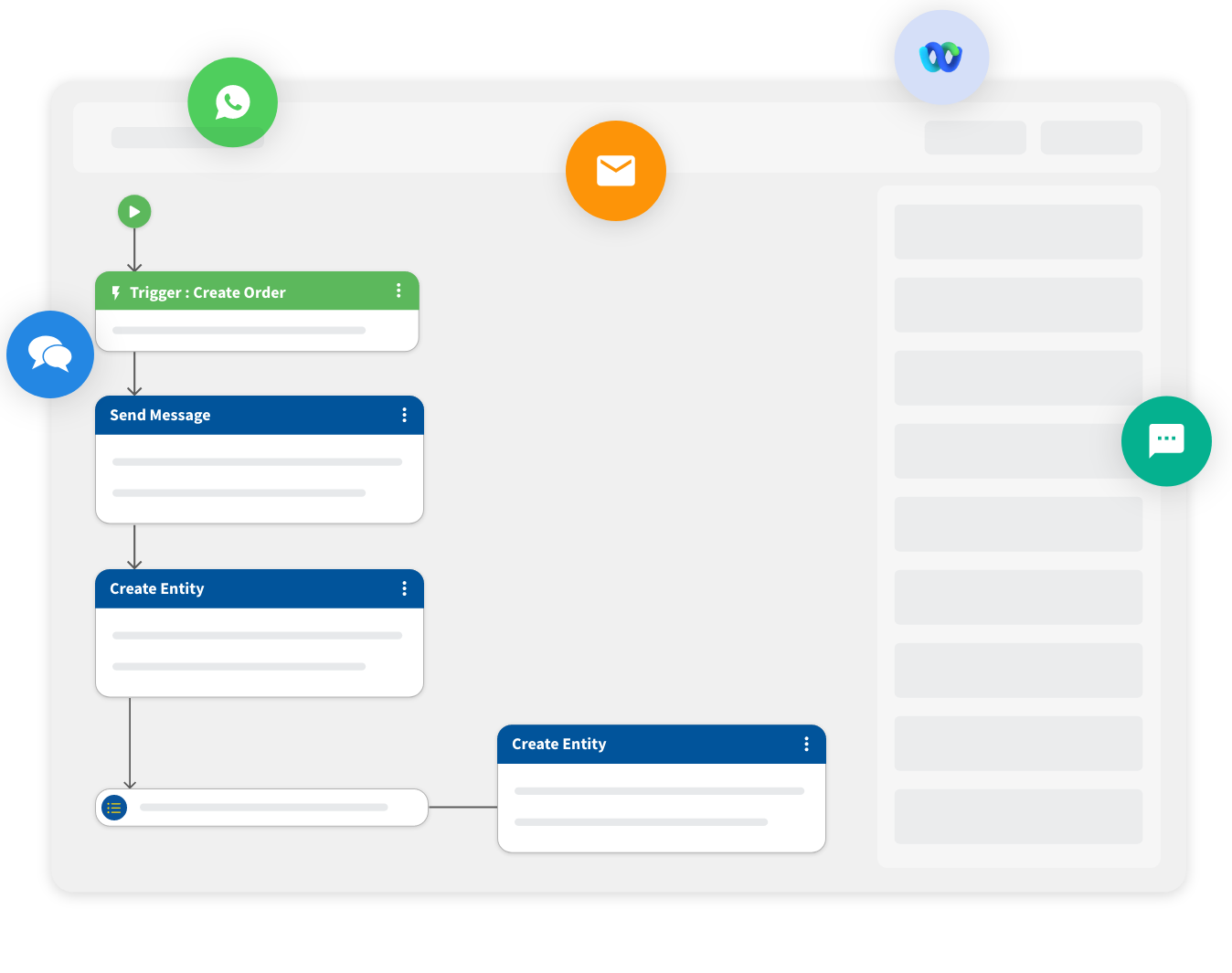
Configure list of actions for each rule
When a rule executes it can update internal data, send messages, call workflows or push changes to external systems

Select & customize from a library of rules
Library of pre-configured rules and templates make it easy to select, customize and deploy

Use automation statistics to monitor and improve
Use statistics to analyze performance and make improvements
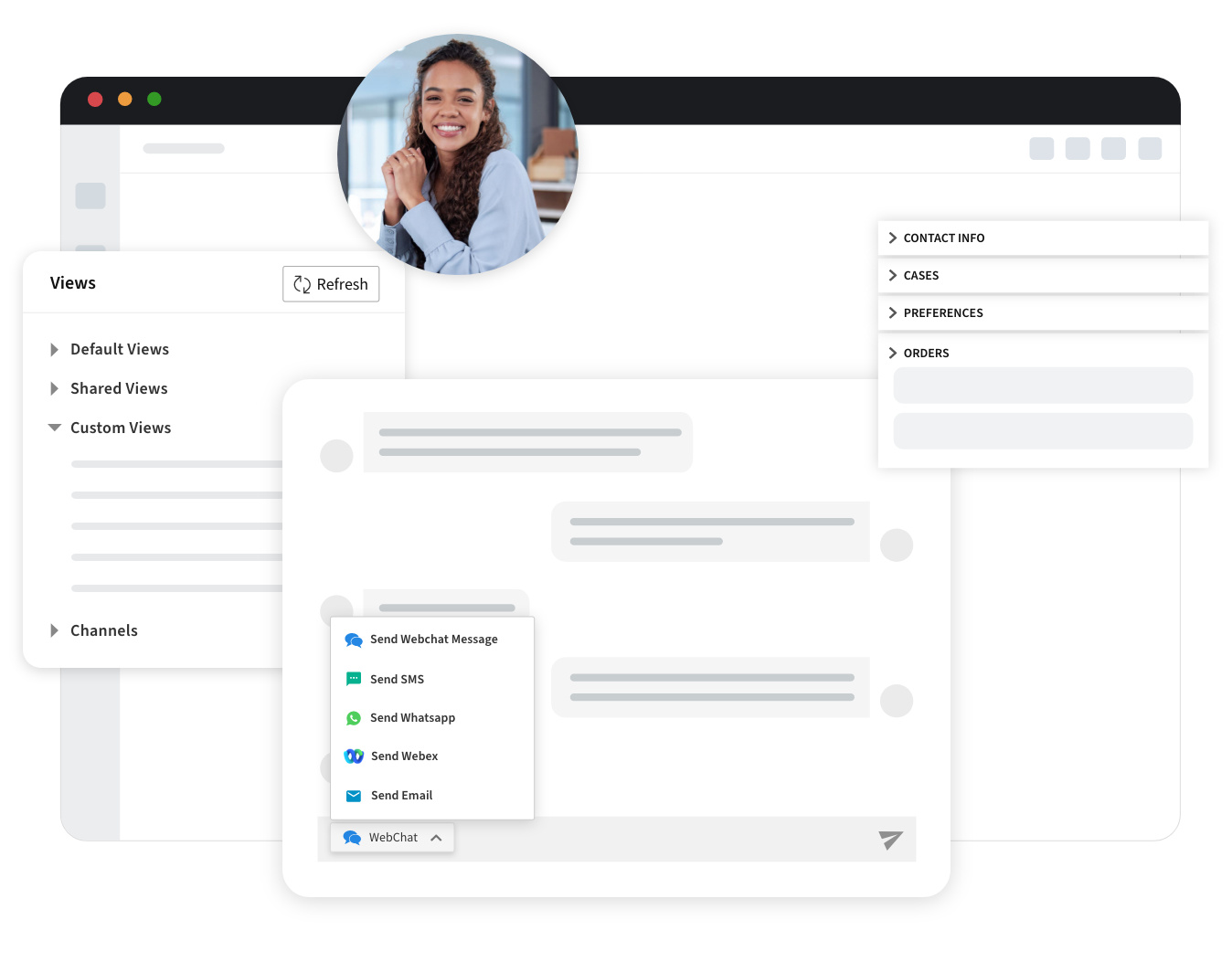
Automate conversations with AI Powered tool.
Monitor support operations to take automatic actions
- Automatically scan the support operations for items that need action – for tickets to close, send reminders for due items etc.
- Timed rules execute at regular intervals and use the filter conditions to select records on which the rules will execute
- Check up on customers, their Shopify order information and send automated personalized updates
- Monitor assigned tasks to remind assignee to complete work items and report updates to the assignor

Use from library of pre-defined rules
Update ticket data when new message is received. Set ticket tags, priority etc. based on intent, sentiment and customer
Set VIP/Priority customer based on intent, sentiment and information collected in the conversation.
Send email, SMS/WhatsApp messages to notify customer of the ticket or order changes
Close tickets in resolved state or when no customer message has been received
Setup rules to mark conversations as spam. Intercept social media likes etc. to avoid
Send asynchronous tickets to assignment queues for allocation to agents
Notify ticket assignee or all team members of assignment, re-open, new comment, new response
Send notification messages to agents, team members and supervisors for the selected trigger event
Send shipping status and order status changes to the customer
Send timely personalized messages from business rules
Send messages on one or more channels
Automatically send messages to one or many customers across any multi channel

Create rich, attractive message templates
Attract Customer with Well crafted, attractive messages with images, text and buttons.

Replace values at run-time
With placeholders for ticket, customer, message and integrated data (shopify) you can personalize the notifications

All actions to/from the customer are recorded
Send messages and notifications are recorded in the customer timeline for agents to view

Set work flow with drag-n-drop dasboard
Graphical drag-n-drop designer to create powerful rules
- Create new rules or select from library of rules and customize for your needs
- Select trigger event or re-try interval to start the rule and create the filter to select the target records
- Add actions from library of system functions, Shopify actions, flow controls and outbound messaging
- Manage business rules by publishing to make active, save and restore versions as needed.
- View rules execution performance – number of runs, successes and failures
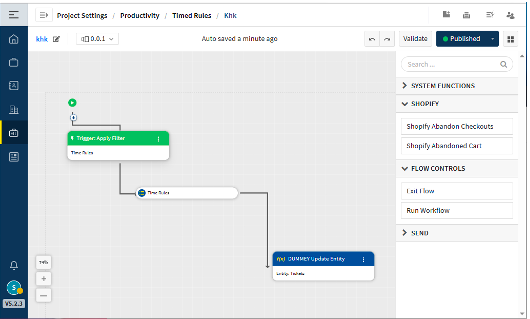
Give Agent a helping hand - Agent Co-Pilot
Assist the agents to assist the customers
- Use auto-suggestions for FAQs, knowledge snippets to send to customer
- Get contextual macros and respond faster with personalized responses
- Initiate pre-configured multi-step actions to update tags, priority, make assignments or call cancel, refund etc. flows
- Manage FAQs, Knowledge and macros by adding to your library, based on usage and requests from your agents
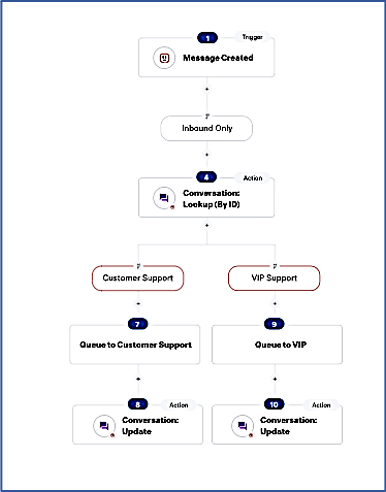
Managing Automations
Measure, monitor and improve automation performance
- Use built-in reports to monitor the automation performance
- Usage rules statistics - number of times used, last date run and updated, version information, etc. to improve performance
- Feedback and new/update requests from your agents to ensure your team has the most required automations
- Setup automated notifications for handling automation failures to proactively analyze issues and correct.
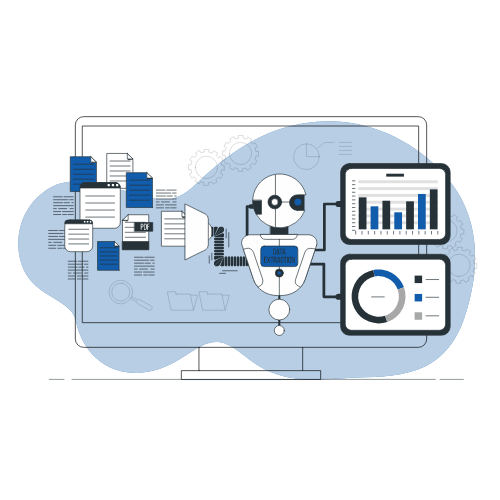
Looking for help desk software? Try eServeCloud for free
Start your 30-days free trial with instant access.
- No credit card required
- Instant setup
- 30-days free trial
Resource Center
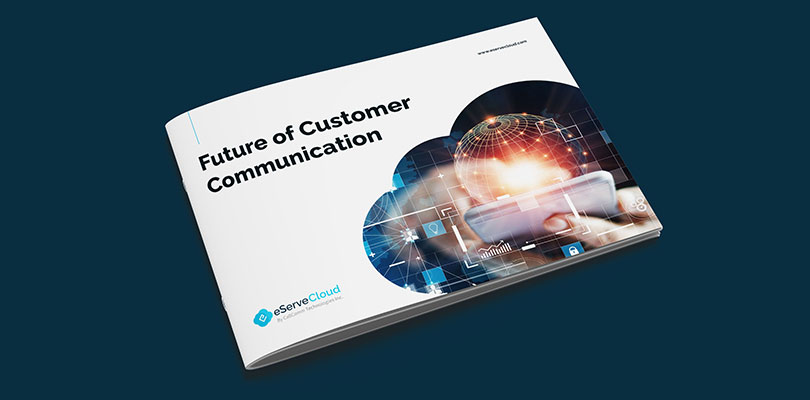
eBooks
Future of Customer Communication
6 Trends Set to Define Customer Communication Management

eBooks
What is Customer Retention - Convert with Conversations
What is sales automation and how does the process work? How does a sales automation software work?