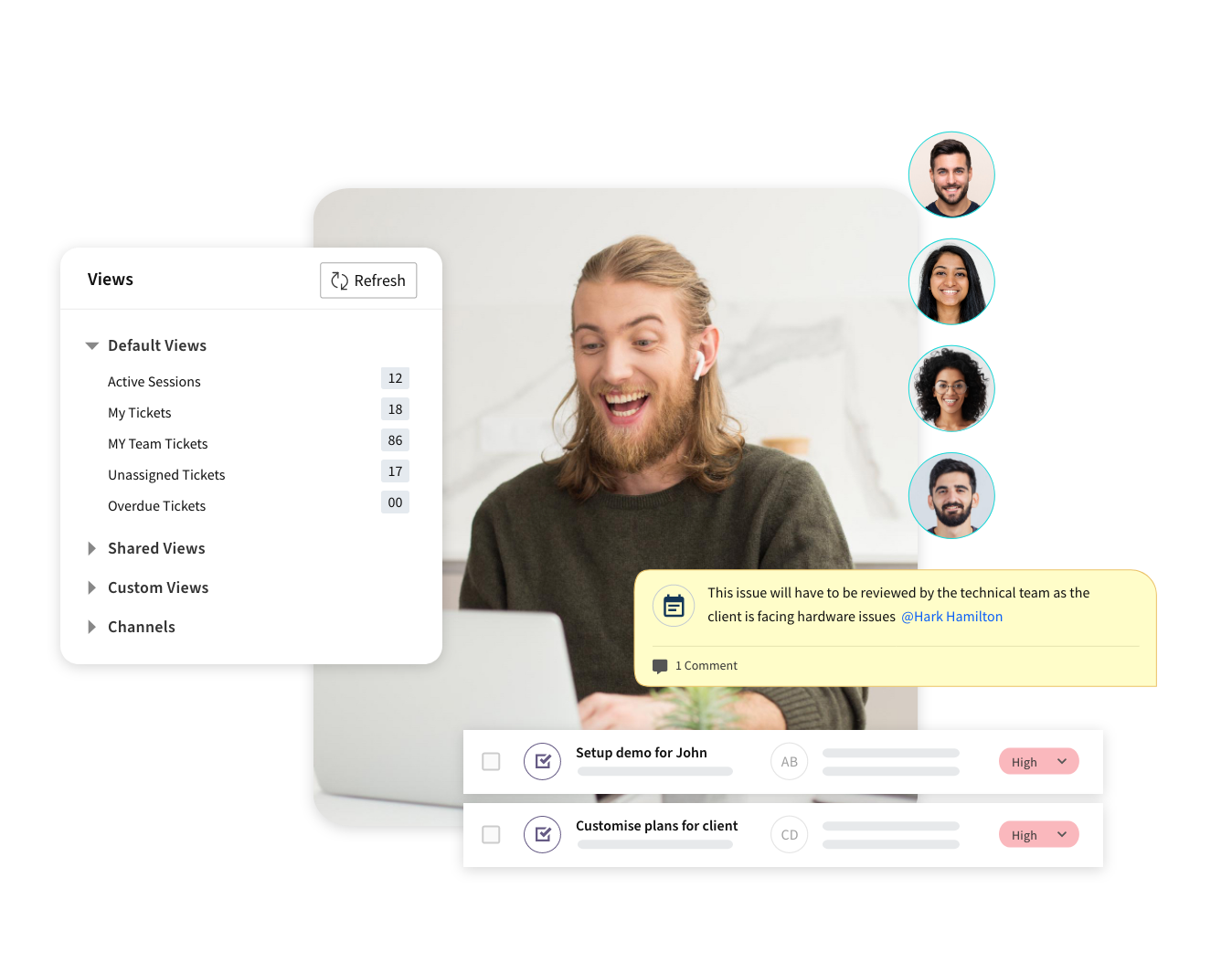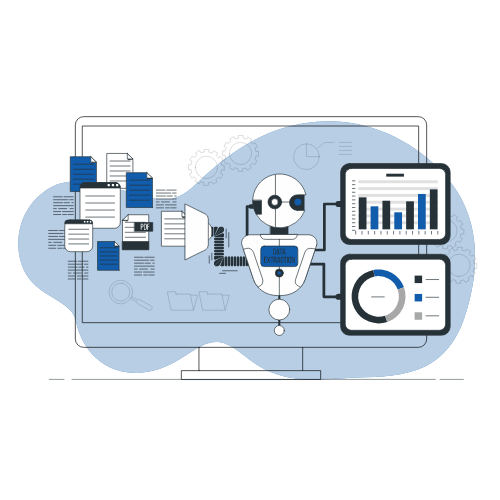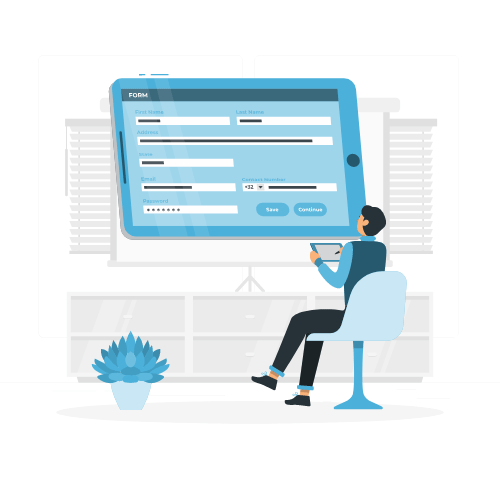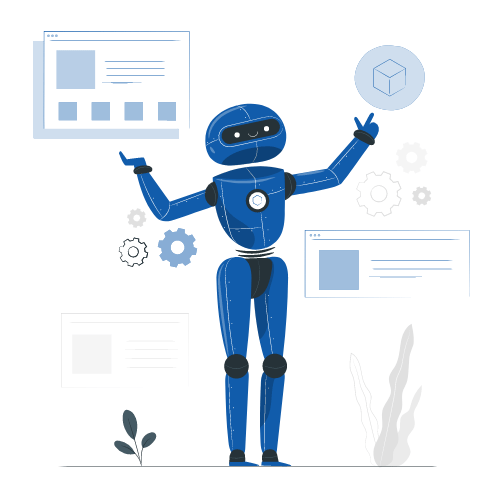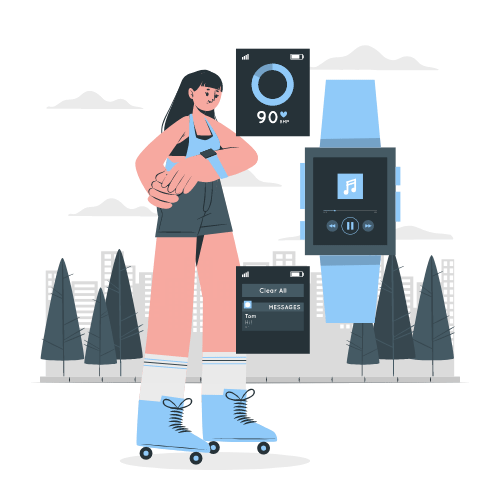Tools for customizing and setting up rules for routing the customer requests to the right agent

Intent & Gathered Data
Detect customer intent and get additional request data using pre-chat forms and by asking related questions.

Auto-Triage
Trigare logic uses all the contextual data to automatically route the customer request to the best internal resource – agent, team, bot

Off-Load & Off-Hours
Handle common and repetitive customer requests using automation (bots). Bots can also off-hour requests when business is closed

Omni-Channel Routing
Uniform assignment logic can assign requests from all the messaging channels to the right teams and agents

Queuing for Synchronous Requests
Synchronous channels require live agents to answer and converse with the customer. If all agents are busy, these requests are held in a queue

Assignment of Asynchronous Requests
When response times can be longer (for asynchronous requests e.g. email) agents can be assigned tickets

Scan, Update and Notify
Tickets and conversations are constantly monitored for SLA compliance and agents alerted or ticket reassigned, and customers notified

Agent Presence
Agents can set their availability – available, busy, break or away. Presence is used for routing and assignments
Detect intent, gather data and triage
Detect intent and sentiment from customer entered messages and use this to trigger automations and auto-responses
Collect additional information using customizable forms and through question-and-answer sequences.
Store collected information in customer, ticket and attributes in other data tables. Use this information for segmentation, routing decisions and in reporting
Triage function uses all available customer and conversation information in decisions to handle requests via chatbots or in routing to the best teams
Business can setup working hours and holidays specify how the off-hours customer requests will be handled – such as creating and assigning a ticket, send an auto-response etc
Our Clients

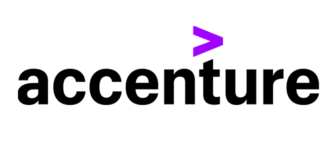


Routing Conversations

Intelligent Routing Flows
Run through the configured rules for connecting the customer with the best available agent

Available Agents Only
For synchronous conversations, routing rules only connect to available agents who can immediately respond to the customer

Business Hours & Holidays
Setup working hours for the business, department/location or teams and specify handling for off-hours customer requests

Round-Robin Routing
Uniformly distribute workload by rotating through the list of available agents

Skill-based Routing
Finds and allocate the customer to the agent with the best skills match

Agent Working with Customer
If a customer is working with an agent, then routing rules can first check their availability

Wait in Queue
If agents are busy, customer requests are placed in a queue to wait for the next available agent

Queue Messages & Timeouts
Customer receive the configured queue wait messages
Assignment of Asynchronous Requests
Request that do not need live agents can be automatically assigned
- Assignment queues distribute customer requests all agents in a team regardless of their availability
- Allocation rules include round-robin, skill-based, or to agent that customer is already working with
- If tickets are not answered in time, business rules can reassign to another agent or team
- Intelligent chatbots can be setup to handle the request and only route to agents if required

Agent Presence Management
Agents can set their availability for receiving synchronous messages e.g. chat. Supervisors can also make these changes

Agents can use the Team window to search for available colleagues to request assistance.

Queue and transfer operations are only sent to the available agents.

Timed-stamped records of each agent presence state change is logged for supervisory reviews

Management of Routing & Queuing
Administrators can use graphical tools to setup routing queues
- Setup branching logic using ticket, customer and conversation data to route requests to queues
- Each queue can have business hours and holidays
- Each queue can look for agents in one or more teams
- Specify re-routing rules on wait timeouts or no agent available

Supervisors Tools for Routing
View Conversation Routing in Real-Time
Live Conversation dashboard show the current status of each chat and the assignee
Journey details of this conversation
Supervisors can view the journey of each chat from offering, to waiting in queue, connecting to an agent, etc.
Listen, Barge-In, Take and End Conversation
With monitoring capabilities, the supervisors act on conversations including listening, joining in etc.
Run reports and adjust
For spikes in workload, supervisors have the tools to adjust resources and routing of conversations
Queue & Routing Analytics
Measure, monitor and improve team performance
- Use built-in reports to monitor your queue and team performance
- Queue dashboard lets you select KPIs, charts and tables to visualize support performance
- Routing log provides details on the journey of each request, origination, assignment, acceptance by agent and closure
- SLA alerts and reports provide insights into adherence to set standards

Looking for help desk software? Try eServeCloud for free
Start your 30-days free trial with instant access
- No credit card required
- Instant setup
- 30-days free trial