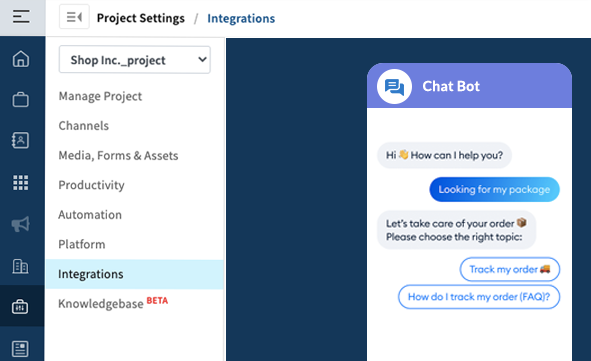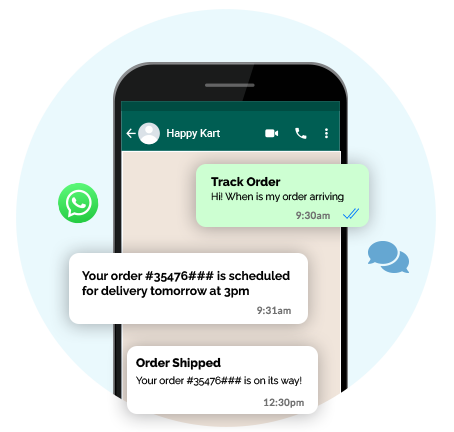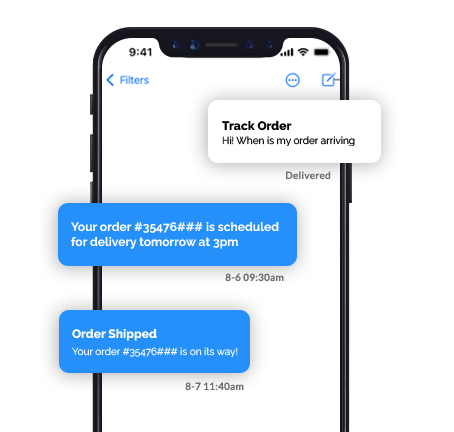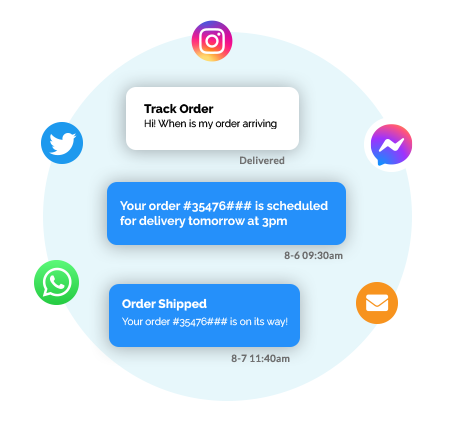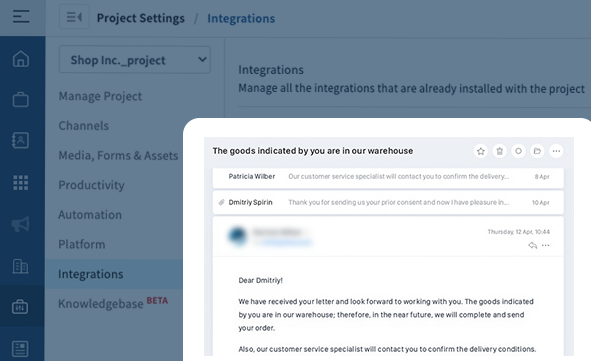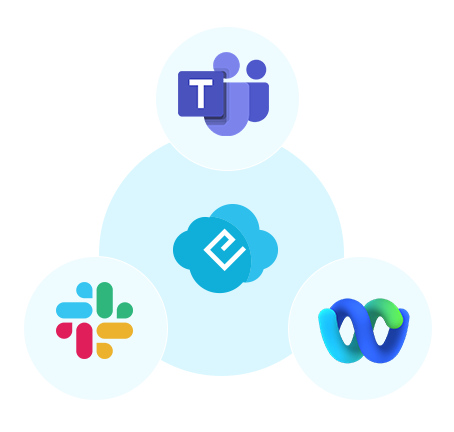83%
of Customer Wants personalization
79
of Customer would securely message
51%
of Customer feel messaging creates personal connections
Manage all channels from one place
Provide customizable chat and web-apps
Customize the style, layout and provide instant answers and engaging customer interactions with chat service on your website. Connect to AI-enabled intelligent bots for scalable self-service. Maximize engagements with personalized messages.
Click HereGlobal, Secure, Rich Messaging
Connect to your multiple support numbers using WhatsApp Business Integration to self-service chatbots and the agent workspace. Provide always available automated support and route to agents for the human touch. Enable app-like or conversational style customer experiences.
Click Hereintegrate with your messaging carrier
Support your customers on the go with conversational text messaging. Customers can easily ask questions, reply to notifications with two-way SMS messaging from their phones.
Click HereFacebook, Instagram
With direct integration to Facebook and Instagram, agents can quickly respond to posted comments with private messages. Connect to customers even when they are not on your website.
Click HereWebsite Email and all Website Forms.
Handle your customer emails from the collaborative, shared team inbox. Emails are assigned to agents, viewed by the whole team and responded quickly using macros and templates. Use form designer to build customer forms for collecting data on messaging channels and web sites.
Click HereHelps to integrate with all your messaging apps and productivity tool
Provide exceptional employees support experiences by making it easy to access internal knowledge and support directly from within their business messaging applications.
Click HereSupport customers where they are on their devices, in messaging apps or on websites.

Centralize channels to one workspace
All inbound messages from email, WhatsApp, social media, SMS, etc. are placed in one workspace.

Use Ticketing to Manage Issues
Amazon-like access to account information including viewing orders, tickets, buy again etc

Automatically route to right teams
Use conversation data and round-robin/skill-based rules to assign to the right, available agents

Have Rich Conversations
Agents & bots can send images, videos, cards, forms, files, emojis etc.

Provide intelligent self-service
Use prebuilt chatbots to answer customer questions and resolve issues. Or create custom bots to meet your specific needs

Conversations Naturally
Understand Customer intent & sentiment using LLM AI. Use this to categorize, respond, resolve and route to human or bot.

Have Multi-lingual Conversations
Automatically detect and translate customer language and respond to customer in the same language with out any effort.

Optimize with Powerful Analytics
Collect conversational and customer request data and view. Send survey and forms to collect satisfaction
Engage visitors with Web Messenger
Provide instant answers with AI-powered chatbots and quick access to FAQs within the chat widget. Maximize engagement with proactive messaging and provide click-access to custom messaging-apps.
- Add powerful chat functionality to your website with intelligent routing to the right agents
- Provide messaging apps such as help-center, eCommerce support, appointment scheduling,, ticket management and more
- Use AI to detect customer intent to provide answers or take custom actions
- Engage customers with personalized cards, forms and proactive messages based on their CRM profiles
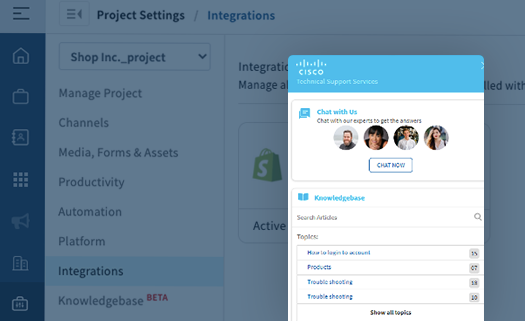
Communicate Globally with WhatsApp
Support your customers across the world over your Business WhatsApp account. Front-end request handling with AI-powered chatbots to answer frequent questions and rich-conversational apps
- Respond from unified workspace with customer information, conversation histories, integrated data such as order information.
- Use the embedded AI-based intent detection to automatically provide answers or take actions to resolve customer requests
- Broadcast messages and notifications with personalized cards and rich widgets to customer segments on timed or event triggers
- Connect to AI-Powered Chatbots to power support, sales and marketing automations

Provide Mobile Customers With SMS Support
Setup your text support channel with new numbers or transfer existing numbers and make customer service available from anywhere. Have your intelligent chatbots and automation workflows apply seamlessly with SMS.
- Customers can get support by texting when on the move. Ask questions, exchange photos, get issues resolved from unified agent workspace
- Scale support using conversational AI-chatbots to automatically answer questions and resolve issues
- Let customers switch channels as needed and keep the support session uninterrupted.
- Send SMS/MMS notifications for updates and ticket status changes
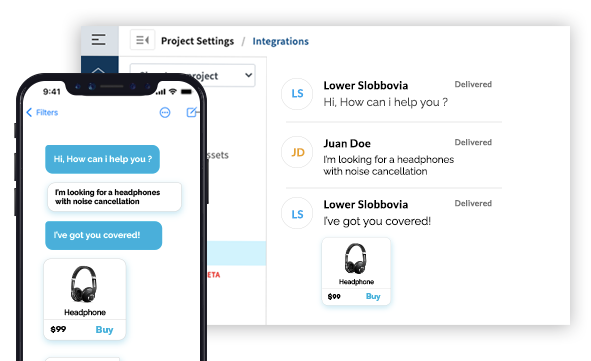
Handle customer emails from shared inbox
Never drop an email request with intent detection and triage to the right teams or automated response by intelligent bot. Customer queries are tracked as tickets that can be prioritized and assigned to an agent for ownership
- Emails are analyzed, tagged and assigned to an agent who is responsible for its resolution. No more getting lost in inboxes.
- Reduce your email backlogs with automated AI-Powered email chatbot by understanding the request, finding the answer and generating a response
- With omni-channel capability agents can mix emails with chat and messages all within one conversation session
- Send proactive email messages and notifications triggered by customer actions
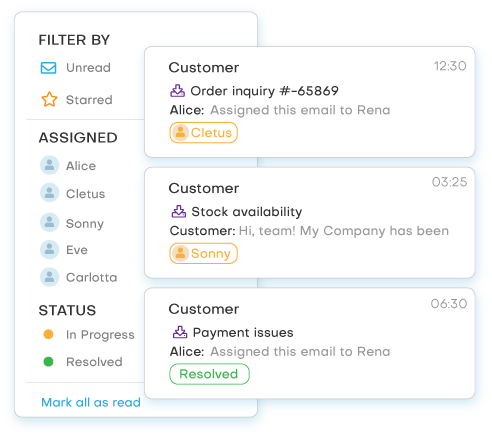
Respond immediately to Likes and DMs
With direct integration with Facebook and Instagram, customer “Likes and Comments” can be handled by agents or via automation
- Manage multiple Facebook and Instagram accounts with native integrations and bring them all into the agent’s workspace.
- Social media likes, posts and comments are converted into tickets and assigned to teams/agents.
- Scale support with bots and automations by deflecting repetitive questions to bots
- Deliver personalized responses through Direct Messages or from another channel

Employees can use business messaging for support
Ask questions, request support and get notifications from all with the employee's business messaging apps
- Create as many support spaces in WebEx Teams for employees to access support
- Provide Web and Email widgets for employees to easily discover the configured support
- Connect the spaces for automatic conversational self-service; search and get responses from internal knowledge bases
- Reach out to employees with notifications and outbound messages
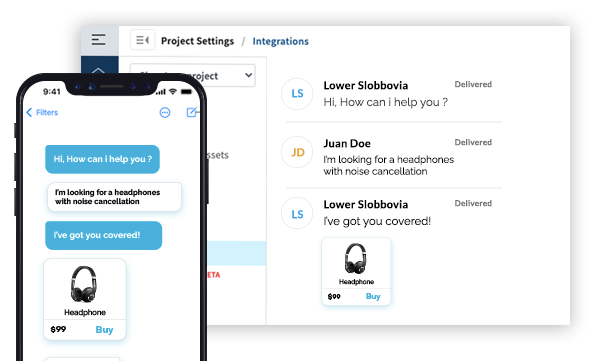
Resource Center

ebook
Future of Customer Communication
6 Trends Set to Define Customer Communication Management
The Future of Customer Communication
Blog
Why should you invest in a support chatbot for your eCommerce customer?
Assisting your customers with adequate and timely online support defines the trust of your eCommerce platform. With stiff competition raging, you can’t afford the slightest lacuna in supporting your clients online.
Read More
Our Clients




Looking for help desk software? Try eServeCloud for free
Start your 30-day free trial with Instant access.
- No credit card required
- Instant setup
- 30-days free trial